
If you’re a blog lover (like me!), you may find it difficult to keep up with all your favorite sites and their new posts. Well, I have a solution for you. Enter Feedly, an RSS reader that allows you to stay up to date with all the content being posted by your favorite sites.
Feedly has the user-friendly interface of a social media app, a broad range of content, and the flexibility to personalize what you see. I love it, and as a blogger and blog reader, I have to share.
Since Feedly is an RSS feed reader, let’s start by talking about what exactly an RSS feed is.
What is an RSS feed?
A site’s RSS (“Really Simple Syndication”) feed is a web format that delivers regular updates from that site. It can include featured images, post excerpts, author info, etc. that is then used by a feed reader to provide updates when new content is posted.
For example, you can find Happy To Be Here’s RSS feed at www.happytobehereblog.com/feed or by clicking the button below on your desktop. If you’re viewing this site on a tablet or on a desktop, you will also notice that the RSS button is always present on the left side of the navigation bar at the top of your page.
Using Feedly to Keep Up With Your Favorite Blogs
To get these regular updates in an easily readable format, you need a feed reader. Feedly is my personal favorite because its interface and design is simple and easy to use, you can save articles to read later, and you do not need to pay for an account to get started with it. You can easily keep up with all kinds of sites, including your favorite blogs (like this one), news sites, and more- all in one place.
Here’s how to get started with Feedly…
Step 1.
Download the Feedly app and create a free account.
Step 2.
Add your favorite RSS feeds by clicking the RSS logo on the bottom navigation bar of the Feedly app. Then either search for sites by name or insert the link to the blog’s feed to add them to your Feedly sources. For example, Happy To Be Here’s feed can be found at https://happytobehereblog.com/feed (many other blogs follow a similar link structure as well).
Step 3.
Now that you’ve added some of your favorite blogs (starting with this one, of course), you can explore a bit and personalize your Feedly experience. On the bottom navigation bar of the mobile app, you can see your “Read Later” posts, daily feed, and more.
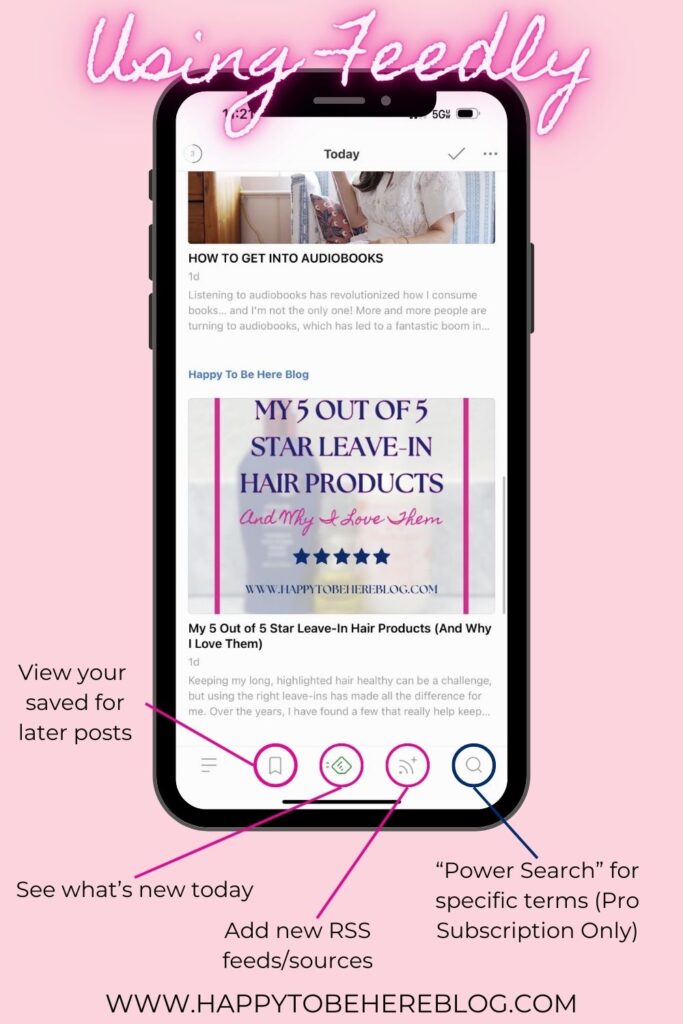
Step 4.
Now you can keep up with your favorite blogs, news sites, and more, all in one place. I love checking my Feedly in the morning to see what’s new on my favorite blogs. It’s a lot easier than visiting each site in a normal browser.
For Happy To Be Here’s content, you can read a snippet of new posts in your Feedly feed and then visit the site to see the entire post and browse the site, all without leaving the Feedly app. Super easy!
You can save posts to read later, using the small bookmark button at the top of your mobile screen. You can also create and save posts to up to 3 personal boards with a free account, using the small star icon at the top of a post’s screen. This feature kind of reminds me of Pinterest, but just for posts. Additionally, you are able to organize your favorite blogs and other sources into different folders to simplify your viewing experience.
Note: You can also use Feedly on your desktop by visiting feedly.com- I just use the mobile app more often for browsing posts.
Feedly Pro Membership
A Feedly Pro Membership will cost you $7.99/month, but you will get some great added perks. For one, you can use the “Power Search” tool to find posts including specific keywords or topics. You can also create up to 250 boards to organize your saved posts.
Here are some other benefits of Feedly Pro:
- Add up to 1000 sources (a free account has a limit of 100)
- Add highlights and notes to posts
- Sort by popularity
- Faster feed updates
- Customize your font style
Feedly for the win!
Feedly makes it so easy to stay up to date with my favorite blogs. The app is not overwhelming, as you can choose the topics, sites, and blogs you follow. Some of my favorites are Carly Riordan’s personal blog, By Sophia Lee, and, of course, I have my own blog saved.
You can follow Happy To Be Here’s feed by copying and pasting this link into Feedly: happytobehereblog.com/feed
It’s the perfect, easy way to keep up with the blog, and you can expect around 4 posts a week from me ranging from recipes to beauty content to gift guides to home content, and more.
Happy reading!













